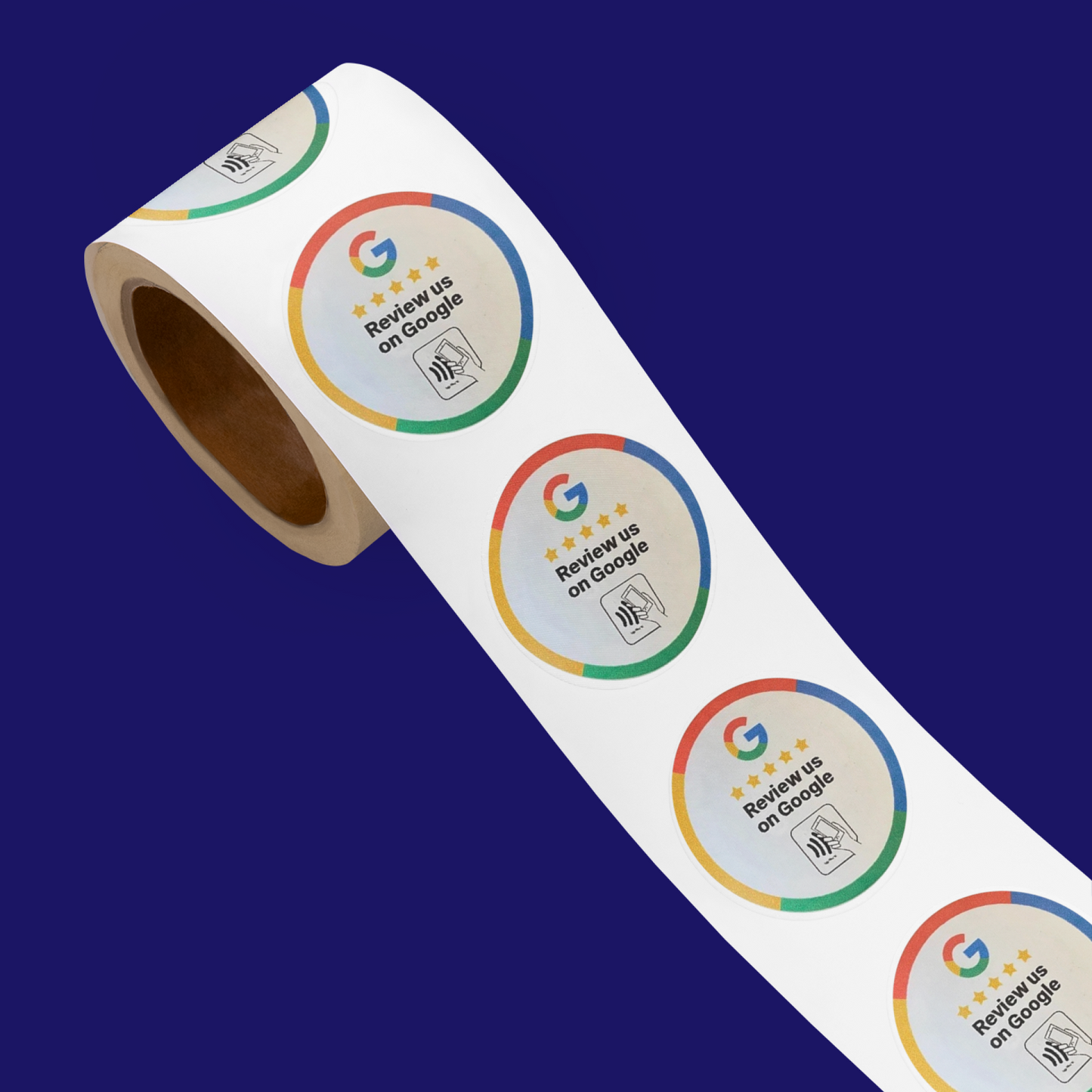USDream
NFC Sticker Google Review
NFC Sticker Google Review
No file chosen
Please upload your logo.
Couldn't load pickup availability
Elevate Your Online Presence with the Google NFC Sticker!
The Google NFC Sticker is the simplest and most efficient way to gather more Google reviews. With just a tap, your customers are instantly directed to your Google review page, already pre-filled with your business name and location, allowing them to leave a review quickly and effortlessly.
By using the Google NFC Sticker, you demonstrate to your customers that their feedback is truly valued, helping you build trust and credibility with future clients. More positive reviews mean higher search rankings, which leads to increased website traffic and, ultimately, more sales. The Tap Review Card is not just a tool—it’s a growth engine for your business.
Crafted from durable, credit card-sized materials, it’s designed to fit easily into your wallet or pocket, making it convenient for on-the-go use. Best of all, it works with any smartphone, so no customer is left behind.
In addition to Google reviews, the Tap Review Card can also direct customers to your profiles on other popular platforms like Trustpilot, Yelp, Airbnb, and TripAdvisor.
Key Benefits of the Google NFC Sticker:
Easily boost Google reviews
Pre-filled link for quick customer feedback
Compact and durable design
Compatible with all smartphones
Supports multiple review platforms
One-time purchase, no ongoing fees
Order your Google NFC Sticker today and start enhancing your online reputation with ease!
Plus, there are simple steps available to easily retrieve your business/review link and get started.


How to set up your Google Review link:
Option 1: Via Google Search
- Log into your Google Business Profile.
- Search for your business on Google and click the link showing the number of reviews you have.
- Select the "Get more reviews" button.
- That’s it! Your Google review link is ready. Copy and paste it into a text message, email, WhatsApp, or Facebook.
Option 2: Via Google Business Profile Manager
- Log into Google Business Profile Manager.
- Choose the business you want to get a review link for (if you own multiple businesses).
- Scroll down to "Share your Business Profile."
- Copy the generated link and share it on other platforms.
Option 3: Via Google Maps App
- Open the Google Maps app and click on your profile icon.
- Select "Your Business Profiles."
- In the Overview section, scroll down to "Get more reviews" and select "Share profile."
- Copy the link to save or share it directly via social media or messaging apps.


Share